From time to time we will be providing downloadable extras like images for desktop wallpaper and screen savers and eBooks.
Ebook: Wild Statia
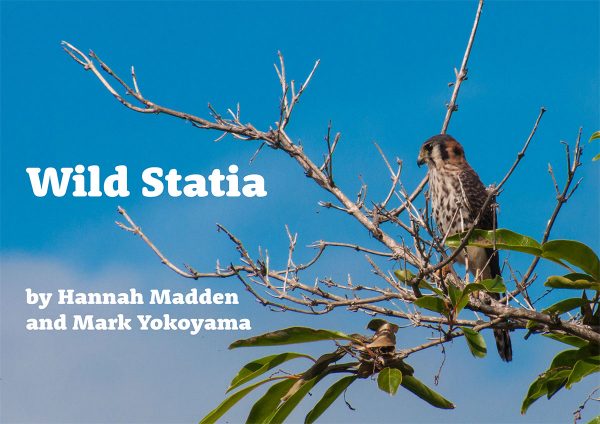 Nature writing and photography bring the wildlife of Statia alive on the virtual page in this free ebook. The book’s fifteen chapters each take a closer look at a unique aspect of Statia’s wildlife, from majestic tropicbirds to nocturnal insects, and all the lizards in between. Also explored are the habitats that support wildlife and the work being done to understand and protect natural heritage. This 55-page ebook is illustrated with captivating photos taken by authors Hannah Madden and Mark Yokoyama. The format of the book emphasizes the fascinating stories that are often left unexplored by scientific publications. Download the ebook (PDF, 55 pages, 12.3MB)
Nature writing and photography bring the wildlife of Statia alive on the virtual page in this free ebook. The book’s fifteen chapters each take a closer look at a unique aspect of Statia’s wildlife, from majestic tropicbirds to nocturnal insects, and all the lizards in between. Also explored are the habitats that support wildlife and the work being done to understand and protect natural heritage. This 55-page ebook is illustrated with captivating photos taken by authors Hannah Madden and Mark Yokoyama. The format of the book emphasizes the fascinating stories that are often left unexplored by scientific publications. Download the ebook (PDF, 55 pages, 12.3MB)
Desktop Wallpapers and Screen Saver Images – Set One – Free
Enjoy a selection of 24 wildlife and landscape images as your desktop wallpaper or screen saver on your computer. These images are available as a free download in three sizes so you can pick the one that best matches your screen. Standard screen is for classic desktop monitors, widescreen is for widescreen TV shaped screens and retina is a high-resolution in the dimensions of widescreen laptops like the MacBook.
Standard Screen – 4:3 Ratio – 1600×1200 Pixels – Click to Download
Widescreen – 16:9 Ratio – 1920×1080 Pixels – Click to Download
Retina – 16:10 Ratio – 2880×1800 Pixels – Click to Download
Instructions:
Mac: Download and unzip the folder of wallpapers. Place the folder in a convenient location. Launch System Preferences and select Desktop and Screen Saver. To us as desktops, use the + button to add the folder. Choose Fill Screen if it is not already selected. You can choose how often the image changes. To use the images as a Screen Saver, choose the Statia Desktops folder as the source on the right and your choice of effect on the left. “Classic” will simply cycle through the images. If there are any images you don’t want to use, just delete them from the folder.
Windows: Download and unzip the folder of wallpapers. Place the folder in a convenient location. Change Desktop Wallpaper and Change Screen Saver are both located in the Control Panel. The exact steps to use these images as wallpaper or screen saver may depend on your version of Windows.
These are the images included in this set:
eBooks
Invasive Species of St. Eustatius
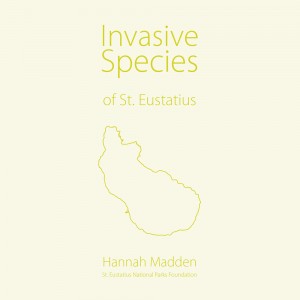 This free booklet by Hannah Madden takes a closer look at the invasive species that are impacting Statia’s native ecology. Download it for free here.
This free booklet by Hannah Madden takes a closer look at the invasive species that are impacting Statia’s native ecology. Download it for free here.
Research
The results of the 2014-2015 season of research into Red-billed Tropicbird breeding has been released. You can download it here: Breeding Success of Red-billed Tropicbirds at Pilot Hill, St. Eustatius – Year 3 (2014-2015).























